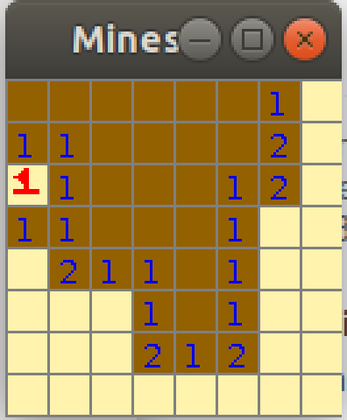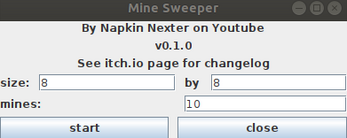Minesweeper in Java
A downloadable game for Windows, macOS, and Linux
Imagine that you are in the middle of a desert and you have to dig up a reservoir, but there are mines everywhere. You have to dig somewhere. Why not dig around the mines?
Minesweeper was a game that was first released on Windows. I made a version of it programmed in Java, with custom widths, and heights ranging from 1 to infinity. and mines ranging from 0 to length * width.
Controls
Left click - dig a tile
Right click - place a flag
Texture pack tutorial
Known Bugs
The program on versions past v0.2.0 does not run on windows due to an exception that prevents the jar from running.
Planned updates
- Improvements to the texture pack editor
Changelog
v0.1.0 - First release of the game in Java
v0.1.1 - Patched 2 bugs. One causing mac users to experience inaccurate point selection. The other causing mac users to not be able to see the game until the window is resized.
v0.1.2 - Patched the following bug: "If you are using a mac book pro and you are using the built-in touch/trackpad, all clicks are registered as left clicks, regardless if you are holding the control key, making it impossible to place flags."
v0.1.3 - Patchced the following bug: "There is a bug preventing auto-filling of flagged spots when next to a clear square" and increased the auto-fill speed for clear squares
v0.2.0 - Added resource packs. For tutorial, see above.
v0.2.1 - Added game scaling
v0.3.0 - Added a Texture pack editor. For tutorial, see above
v0.3.1 - Added taskbar icon for Windows and Linux
v0.3.2 - Failed attempt to fix a bug causing an exception to be thrown when launched on Windows
| Status | In development |
| Platforms | Windows, macOS, Linux |
| Author | ikamenov |
| Genre | Puzzle |
| Tags | java, mine, Minesweeper |
Download
Install instructions
Linux
1. Download the jar file
2. To allow execution, right click on the .jar, go to Properties > Permissions and check "Allow executing file as program" or type in the terminal for the parent folder (usually downloads):chmod +x mines0.1.1.jar for each respective version.
Mac
1. Download the jar file
2. Right click the file in finder and click Open.
3. Click open on the popup warning that this is from an unidentified developer.
Windows
1. Download the jar file. If the download fails due to it being detected as a virus, temporarily disable windows defender.
2. Run the jar file without admin permission.