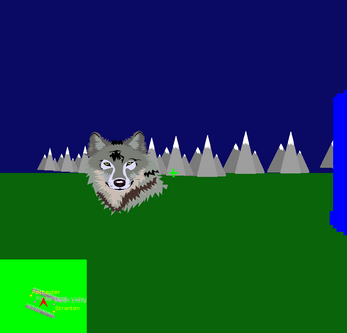Werewolves alpha
A downloadable game for Windows, macOS, and Linux
This is a 3D game where you make it to a city while taking caution against a werewolf who chases you along the way. The werewolf will only move toward you if his point of rendering is out of screen bounds or if you can see him. There are two cities to go to: Scranton (easier) and Rochester (harder) .
How to play
WASD - Move forward, leftward, backward, and rightward, respectively.
Escape - Pause the game
Left click - Start preparing a rock to throw at the werewolf to stun him if the cross-hair is grey/throw one if the cross-hair is green
To put the game into focus when starting, right click the screen quickly until you can move with WASD.
Credit
This game was made possible thanks to a public domain wolf image and Scratch for allowing me to draw mountains and a rock.
Changelog
v0.1.0a - First release of Werewolves Alpha
v0.1.1a - Something weird now happens at 3 AM
| Status | In development |
| Platforms | Windows, macOS, Linux |
| Author | ikamenov |
| Genre | Survival |
| Tags | 3D, Singleplayer, wolf |
Install instructions
Linux
1. Download the jar file
2. Right click file and go to Properties > Permissions and allow file to be executed as program
3. Run the file
Mac
1. Download the jar file
2. Right click file and click Open
3. On the popup warning that this is a file from an unidentified developer, click Open
Windows
1. Download the jar file
2. Run the file (Admin permissions are not needed)