Solar System Simulator (World Orbit Fortune 4)
A downloadable solar system simulator for Windows, macOS, and Linux
This project is made for simulating the Solar System with orbits of planets, dwarfs, and moons drawn, even around other dwarfs and planets! I used data from Wikipedia and either plugged them in to the objects, or calculated the apoapsis, periapsis, inclination, etc. This was all done in Java without using any external libraries. This does not use graphics acceleration, like OpenGL or Vulkan.
Objects
The Sun (Closest star to Earth)
- Mercury (tidally locked in a 3:2 resonance, only planet with no atmosphere)
- Venus (hottest planet in the solar system)
- Earth (densest planet in the solar system)
- The Moon (has uneven gravity)
- Mars (does not have a significant magnetic field)
- Phobos (very low orbit above mars)
- Deimos (barely 12 km across)
- Ceres (largest asteroid)
- Jupiter (largest planet)
- Io (has volcanoes)
- Europa (has red streaks)
- Ganymede (largest moon in the solar system)
- Callisto (last major moon of the Jupiter system)
- Saturn (lowest density of any planet)
- Mimas (massive crater over 200 km across)
- Enceladus (has ice jets)
- Tethys (laplace resonance with Mimas, Enceladus, and Dione)
- Dione (laplace resonance with Mimas, Enceladus, and Tethys)
- Rhea (largest moon of Saturn without an atmosphere)
- Titan (moon with highest surface pressure)
- Hyperion (chaotic rotation period)
- Lapetus (one side is white, the other is dark yellow)
- Phoebe (orbital period is longer than Earth's)
- Uranus (moons have a high ecliptic inclination)
- Miranda (smallest major moon of Uranus)
- Ariel (between Umbriel and Miranda)
- Umbriel (darker than other major moons of Uranus)
- Titania (largest moon of Uranus)
- Oberon (last major moon of Uranus)
- Neptune (locked in 3:2 laplace resonance with Pluto)
- Proteus (largest Neptunian prograde moon)
- Triton (in retrograde orbit, more massive than the Uranus system combined)
- Pluto (tidally locked to Charon)
- Charon (tidally locked to Pluto, largest moon to SOI mass ratio)
- Styx (around the same size as Deimos)
- Nix (has large red spot)
- Kerberos (larger than Deimos but smaller than Phobos)
- Hydra (has cryovolcanoes)
- Haumea (shaped like an egg due to its fast rotation)
- Nameka (lowest moon of Haumea)
- Hi'iaka (largest moon of Haumea)
- Makemake (I never knew it had a moon until a few weeks before making this sim)
- MK2 (a lot of properties, including mass, are yet to be determined)
- Eris (most massive dwarf planet in the Solar System, around 2/3 Ice)
- Dysnomia (takes half a month to orbit)
- Quaoar (tather dense for a dwarf)
- Weywot (tiny, yet spherical)
- Orcus (bluish color)
- Vanth (darker color than Weywot)
- Sedna (Farthest orbiting known dwarf, mass unknown because of the lack of satellites)
*Not all facts apply to the simulator
Controls
Arrow keys - Move the camera around an object
Q & E - Zoom in/out, respectively
O & P - Slow down/ speed up time, respectively
N & M - Switch object back/forth, respectively
G - Toggle orbit display
L - Toggle low quality mode (use this if the simulator is really slow for your computer
K - Toggle stats on the side + perihelion & apohelion
F - Toggle sun glare
How to change the orbits
1. Download the .properties file
2. Edit the .properties file with a text editor
3. Open the jar file and click "Launch with Custom Orbits"
Changelog
Nov. 12, 2020 v1.0 - Release of the simulator
Nov. 13 2020 v1.1 - Added 4 moons to Pluto and added 3 dwarfs past Pluto and their respective moons, as well as refactor the sizes of Uranus' moons.
Nov. 22 2020 v2.0 - Hid the previous versions to comply with Wikipedia's Creative Commons license. Added Quaoar and up, including known moons. Added stats on the side (press K to toggle) . Added Sun glare (press F to toggle). Added perihelion & aphelion display (press K to toggle) . Added the .properties file, which is modifiable and can be redistributed, as long as you also license it under Creative Commons Attribution ShareAlike 3.0 .
Feb. 16 2021 v3.0 - Added textures. You can reduce the quality of the generated texture spheres if it gets too laggy. Now corrected myself to say "aphelion" instead of "apohelion". Support for textures coming soon.
Feb. 19 2021 v4.0 - Greatly increased rendering efficiency. The rendering no longer slows the calculations as much. Less lag from objects out of screen. Textures for Europa, Callisto, Pluto, and Charon. Corrected the size of Lapetus. Now supports custom textures, (see zip file). The textures folder should be called "maps" and should sit in the same folder as the .properties file.
Credits
Solar System Scope for their Earth, Moon, Mars, Jupiter, Saturn, Uranus, and Neptune texture maps.
https://www.solarsystemscope.com/textures/
Link to license: https://creativecommons.org/licenses/by/4.0/deed.en
Wikipedia and anonymous authors and editors for the planetary data and facts (used from various pages).
License:https://creativecommons.org/licenses/by-sa/3.0/
Maps of Europa, Callisto, and Ganymede, which were created by Björn Jónsson, who allows this file to be used with proper credit.
Link: https://bjj.mmedia.is/planetary_maps.html
All other texture maps used are CC0, allowed for free use, or public domain (from NASA). You may use a reverse image search to find them.
Copyright
All files in this simulator are licensed under Creative Commons Attribution ShareAlike 3.0 (AKA "copyleft") as of Feb 16, 2021.
This means you can now freely use my work as long as you:
- Credit me appropriately
- Provide a link to this project
- Provide a link to the license (https://creativecommons.org/licenses/by-sa/3.0/)
- License your work under Creative Commons Attribution ShareAlike 3.0
Download
Install instructions
Java 8+ required (I recompiled the code as of Nov. 13, 2020, if your Java version does not run it)
Windows
Download the file.
Run without admin permissions.
Mac
Downlaod the file
Right click the file and hit open.
On the warning saying that this is from an unidentified developer, click open, and the simulation should open.
Linux
Download the file.
Right click and go to properties > permissions and allow file to be run as program
Run the file
Development log
- Its Out: Textures!Feb 18, 2021
- Textures 👀Feb 17, 2021
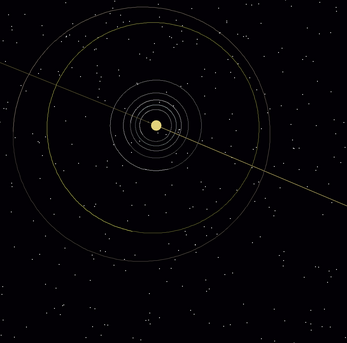

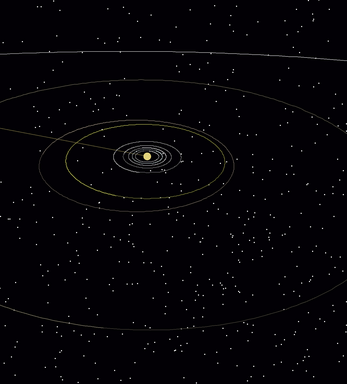
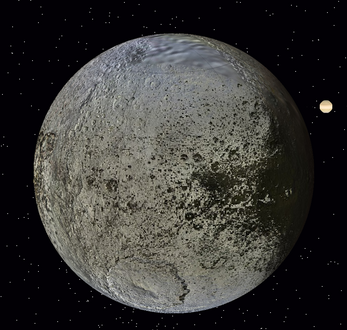
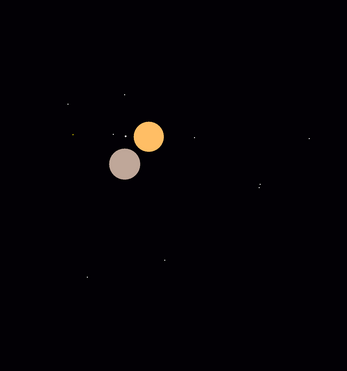
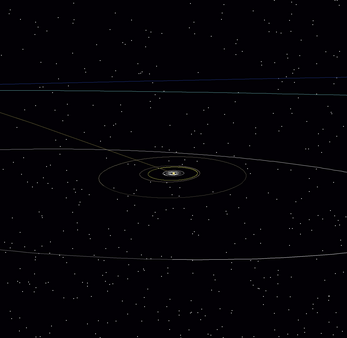
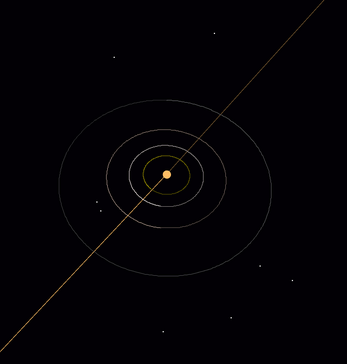
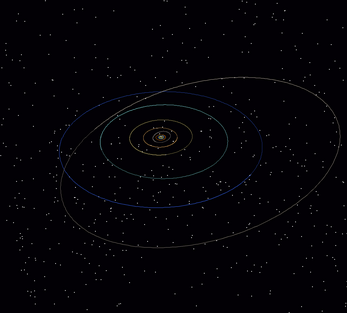
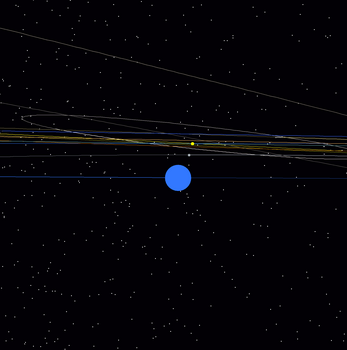
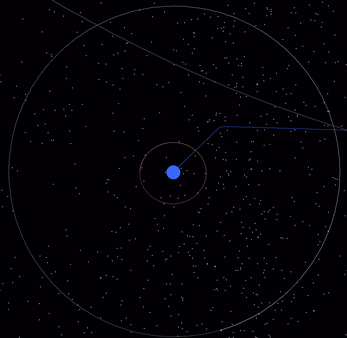
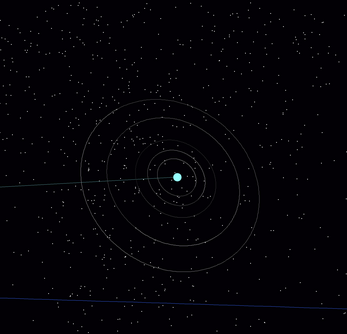
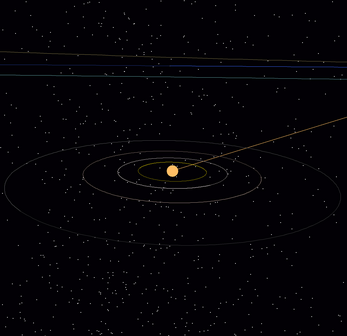
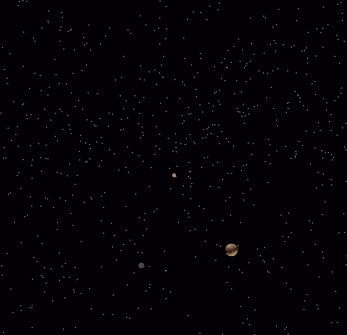
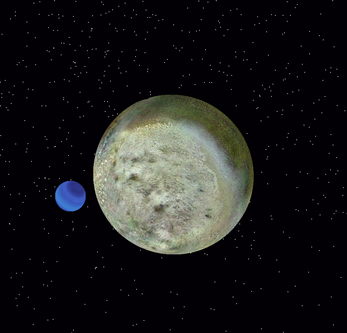

Comments
Log in with itch.io to leave a comment.
Thank you